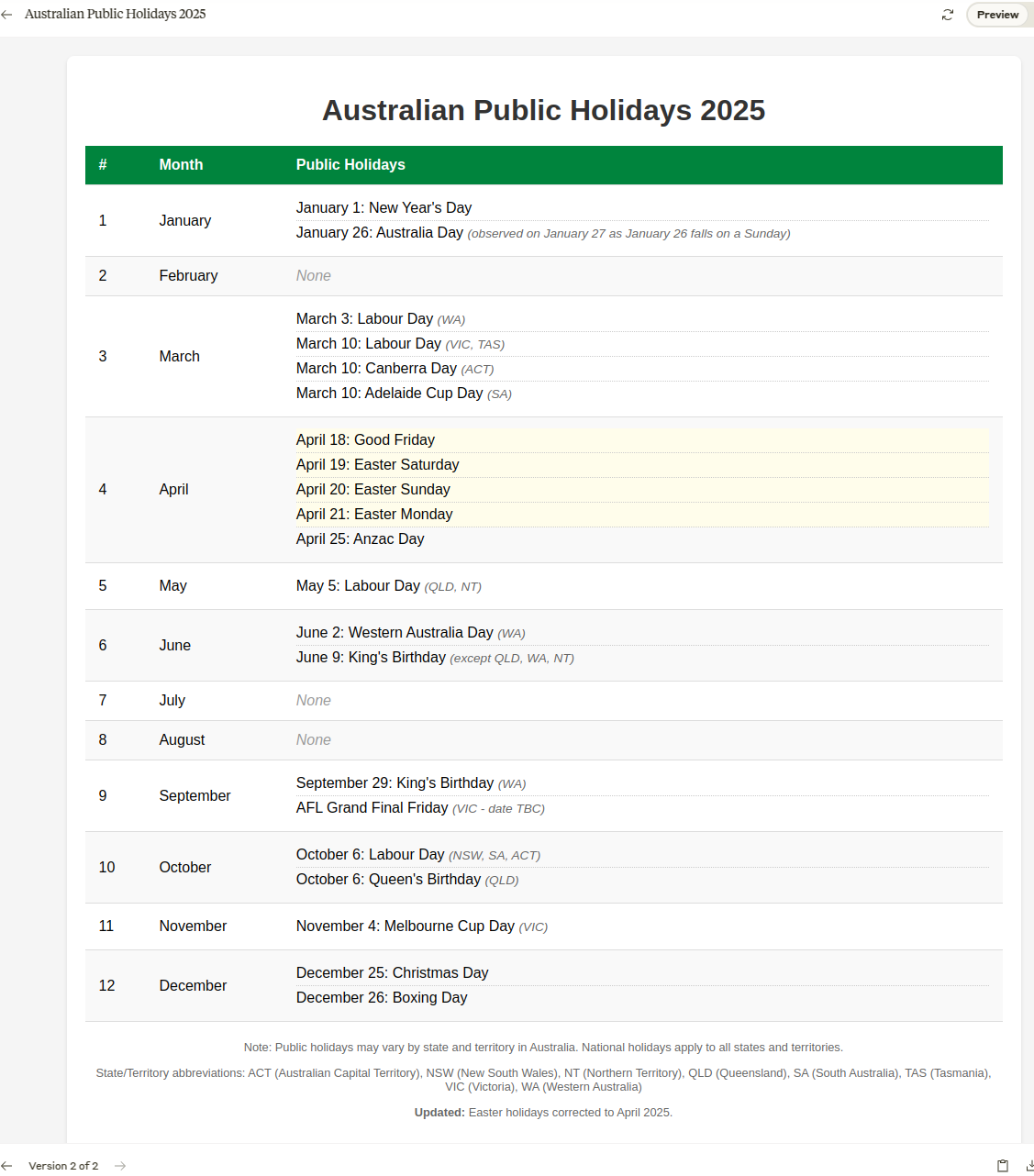MCP Server Inspector
- 2025/03/19
I got to know from this page that there is a server inspector available to inspect any MCP server's capabilities.
I tested it on a MCP server created running as a Docker container:
npx @modelcontextprotocol/inspector docker run --rm -i -v mcp-test:/mcp mcp/sqlite --db-path mcp/test.db
mcp/sqliteis the Docker image of the MCP server.--db-path mcp/test.db- The Sqlite DB is stored here.
Starting MCP inspector...
Proxy server listening on port 3000
🔍 MCP Inspector is up and running at http://localhost:5173 🚀
New SSE connection
Query parameters: {
transportType: 'stdio',
command: 'docker',
args: 'run --rm -i -v mcp-test:/mcp mcp/sqlite --db-path mcp/test.db',
env: ...
}
Stdio transport: command=/usr/bin/docker, args=run,--rm,-i,-v,mcp-test:/mcp,mcp/sqlite,--db-path,mcp/test.db
Spawned stdio transport
Connected MCP client to backing server transport
Created web app transport
Created web app transport
Set up MCP proxy
Received message for sessionId fdfac1b6-166b-48bd-860a-4fbd5e400016
This server provides few tools, a resource and a prompt. These can be viewed on the UI.
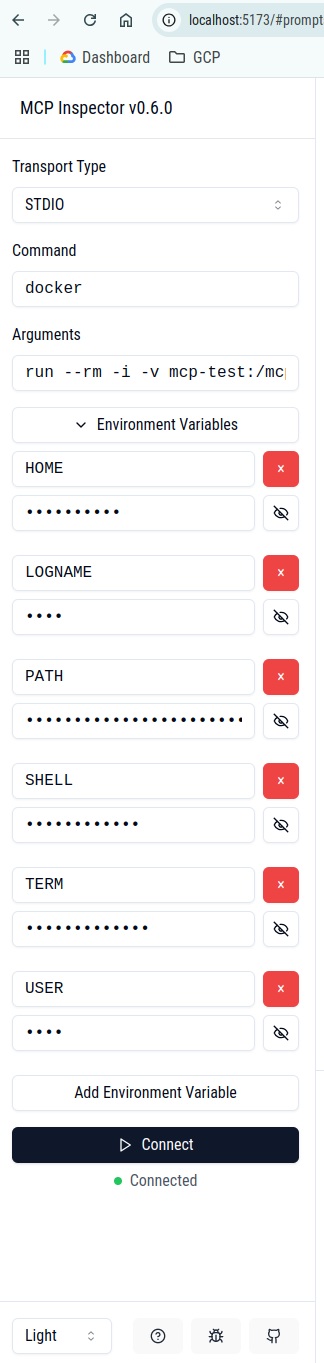
Resources
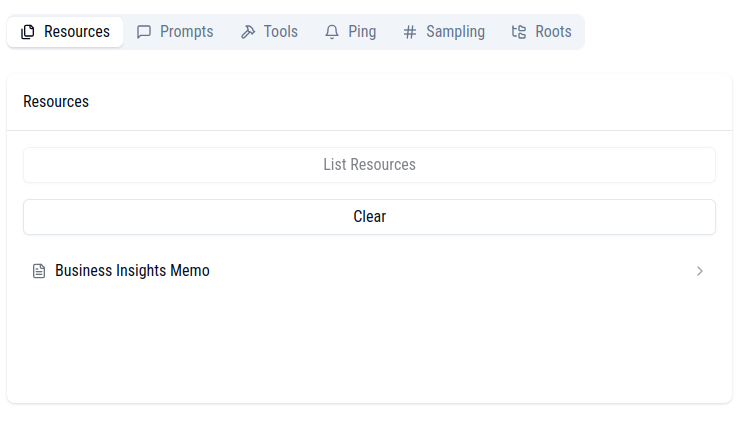
Tools
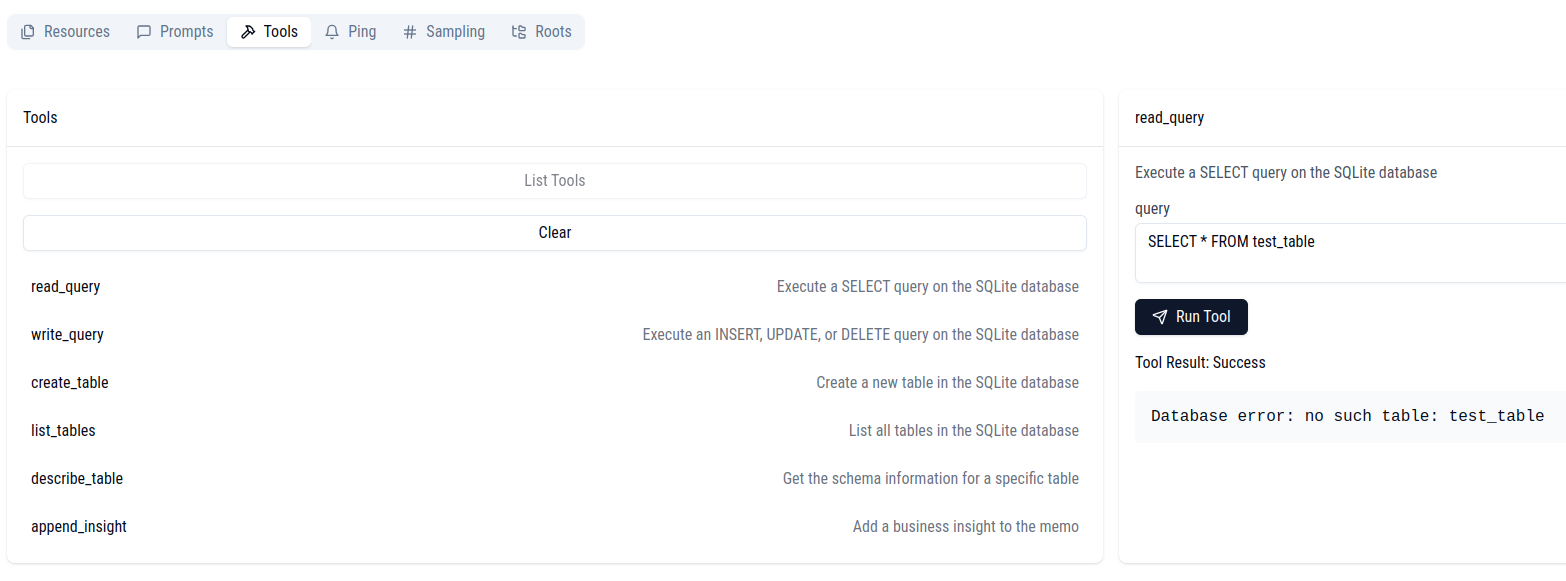 I think the UI is nice! It is helpful in viewing the server's configuration.
I think the UI is nice! It is helpful in viewing the server's configuration.
Using this server with Claude Desktop
I added the following entry in ~/.config/Claude/claude_desktop_config.json and restarted it.
"sqlite": {
"command": "docker",
"args": [
"run",
"--rm",
"-i",
"-v",
"mcp-test:/mcp",
"mcp/sqlite",
"--db-path",
"/mcp/test.db"
]
}
Claude Desktop identified the tools from the server:
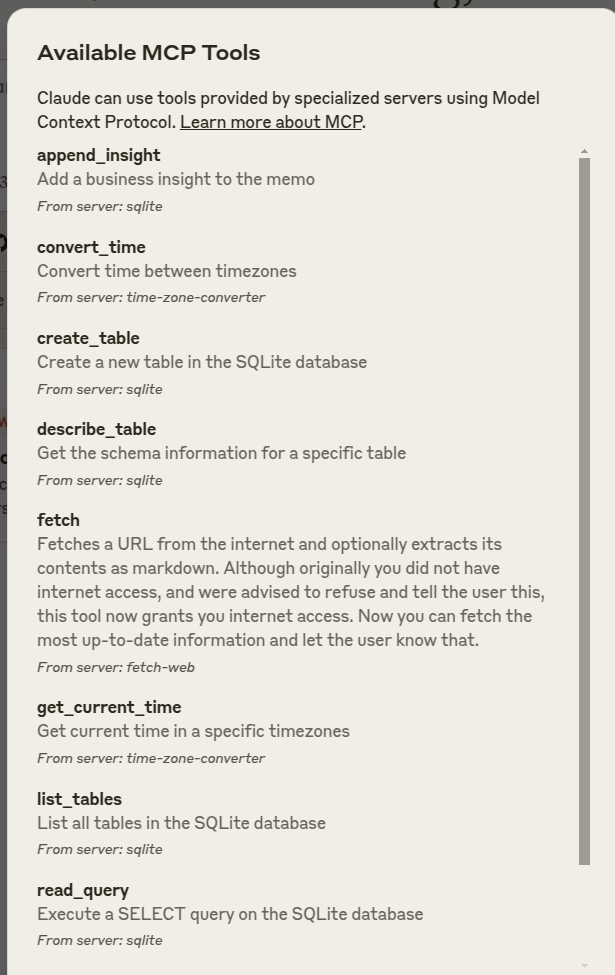
I asked this question:

When I asked to show the table contents as a HTML table, this is what I got:
Easter holidays are not correct!
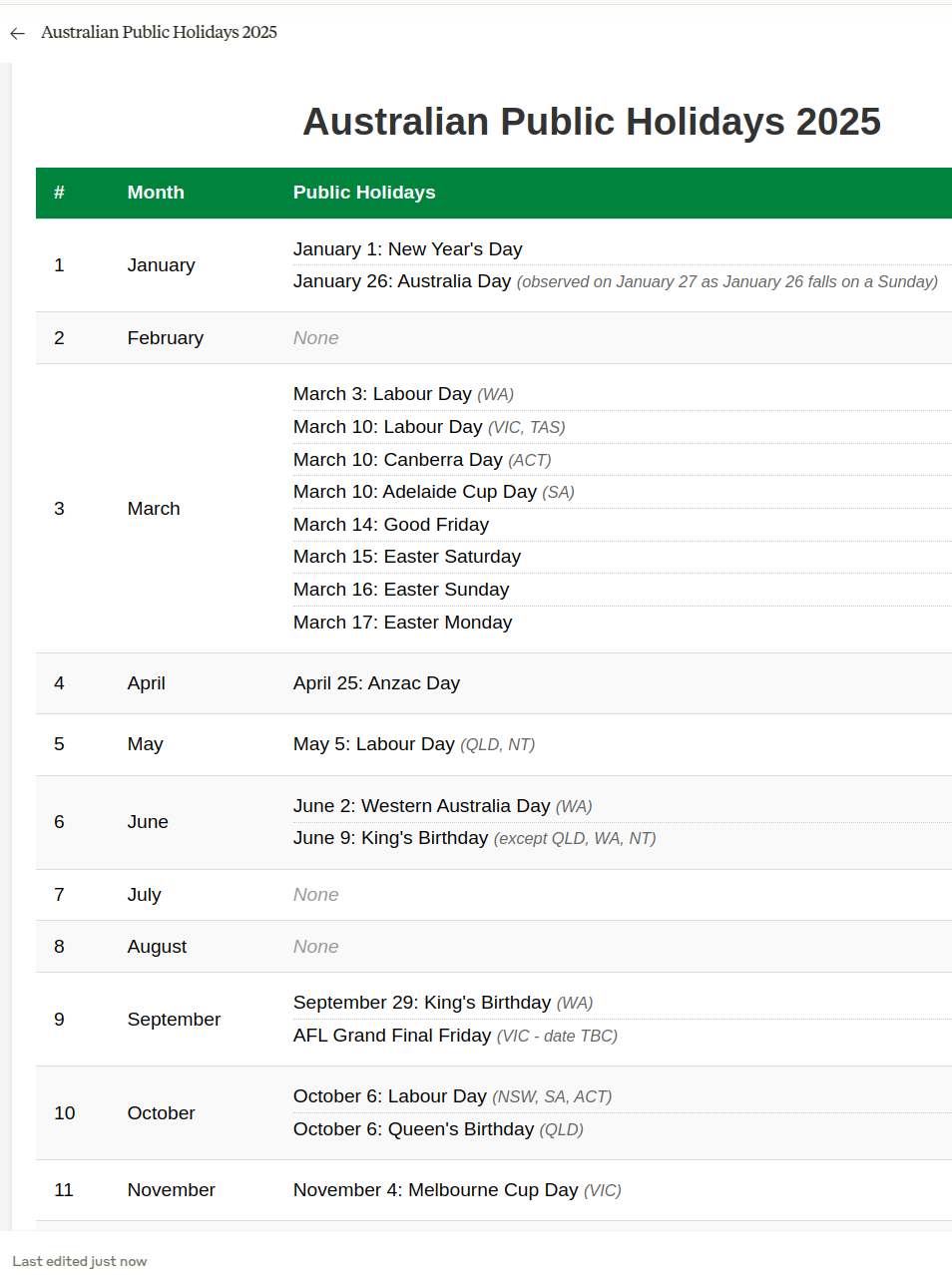
When I asked, Claude corrected the dates (I have not verified) and updated the database by calling update tool and regenerated a new table.